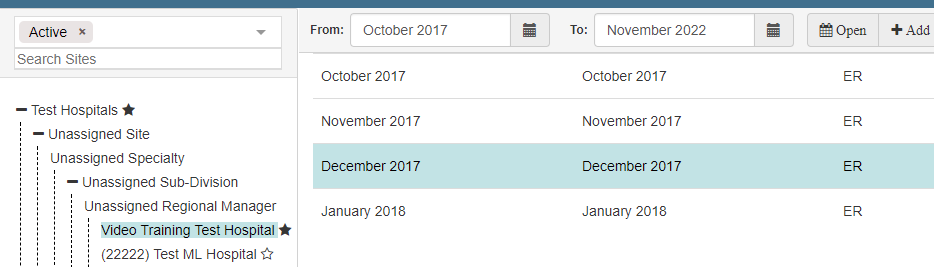How to View a
Schedule
- Go to
the Scheduler tab at the top of the page and click on the "Schedules"
option.
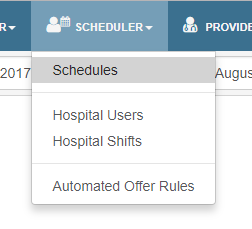
- Select
the hospital from the list on the left. Remember to click the plus
button beside the hospital site name in order to choose the Physician
or APP schedules to see the schedules for that role.
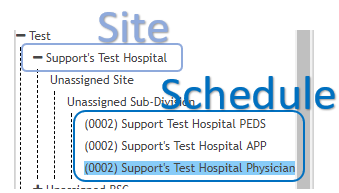
- The created
schedules for that site and role will now appear on the right. Simply
double-click on the desired month to open it up.